It's always a dilemma when you're organizing your closet and deciding whether you want to keep or throw out a meaningful old t-shirt that you don't wear anymore. Many of our t-shirts have been with us through thick and thin, so preserve their memory (and stop creating more waste) by reusing them.
Watch this four-part tutorial to learn from quilter Julie Hansen how to make a beautiful quilt out of old tee shirts using the "T-Shirt Memory Quilt" pattern by Four Corners Design.
Part 1 Contents:
Supplies and Tools Needed 0:10
Describing the Project and Pattern Used 5:28
Picking the Tee Shirts For The Quilt 6:12
Preparation of Tee Shirts and Using a T-Shirt For Practice7:00
Selection of Fabrics and Interfacing to back T-Shirt Fabric 8:04
Batting and Backing Materials 8:37
Part 2 Contents:
Cutting Fabric For the Quilt
Sewing Pieces Together; The Size of the Seam And How To Press The Seam
Creating A "Quilt Wall" With a Grid
Deciding the Layout of Squares
How To Stich The Squares Together
Preparing To Add The Borders To The Quilt Top Using Steam a Seam
Part 3 Contents:
Sewing On The Borders to the Quilt Top
Adding the Back to the Quilt Top
Sewing the Quilt Top to the Back
Cutting Fabric For The Binding Including The 45 Degree Angle
Part 4 Contents:
Piecing Together The Binding At A 45 Degree Angle Using Steam a Seam
Quilting the Top To The Bottom. Sewing Around Each t-Shirt Design. Adding a Signature
Trimming the Backing
Finishing The Quilt. Adding The Binding With Mitered Corners
Creating A Scrapbook To Go Along With Your Quilt
Just updated your iPhone? You'll find new emoji, enhanced security, podcast transcripts, Apple Cash virtual numbers, and other useful features. There are even new additions hidden within Safari. Find out what's new and changed on your iPhone with the iOS 17.4 update.



























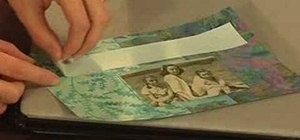





Be the First to Comment
Share Your Thoughts